Traffic Light | Cloud | flOw | Active Quiz
Traffic Light
A simple prototype created to test the effect of user oriented dynamic Flow adjustment. It uses minimal interaction as a test bed for choices based flow mapping.
Download Traffic Light (PC only, 476kb) | Download Source Code (PC & Mac, 172kb) 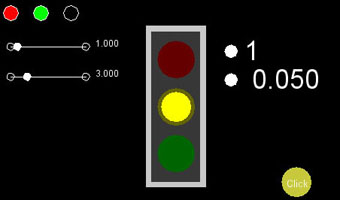
Game-play
- Hit the button as late as you can before the red light goes up.
- By default, the player has three times to try. If he gets two out of three, he can keep his total score and go to the next round.
- If the player failed in this round, he loses the total score.
- Between each round the system will ask the player if they want to play faster or slower or stay as the current speed.
Interface
- On the top left of the screen are lights representing the times player can try. If they failed it shows red, otherwise it's green. If they haven't tried, it shows as black.
- The two scroll bar allows players to customize their experience in real time by changing the speed lights switch and the times they can try.
- In the center of the screen is the traffic light, the lights go from green to yellow, then to red as one circle.
- The two rows of numbers represent the total score and how many seconds earlier did the player click the button.
- The button with "click" on the bottom right is where player needs to click.
Analysis
Customizable difficulty and play pattern effectively extend the game Flow. It makes a simple timing mechanics attract people playing for about 5 - 12min.
> Top |
